Model Configuration
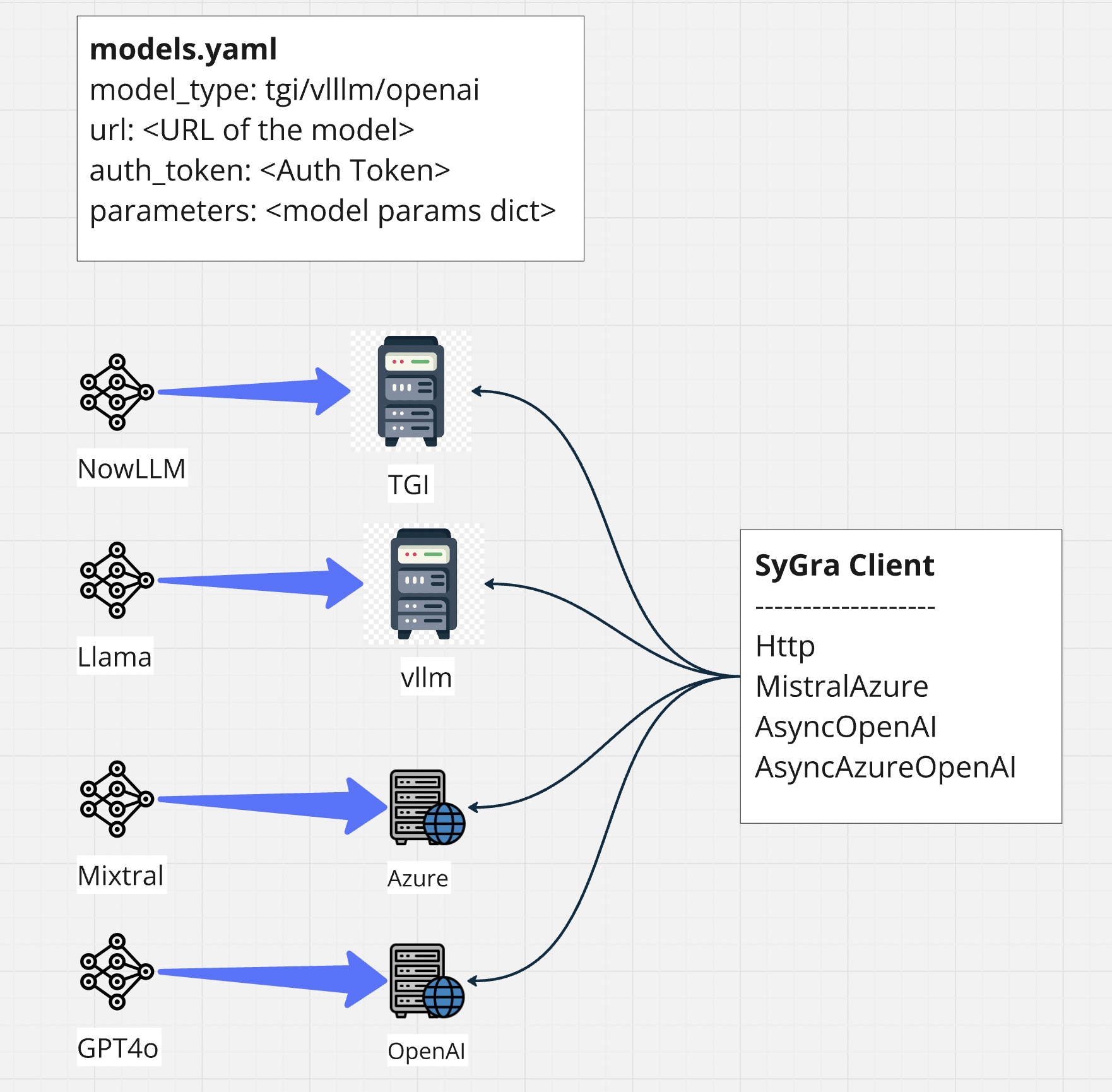
SyGra requires model configuration as the first step. It supports various clients like HTTP, MistralAzure, AsyncOpenAI, AsyncAzureOpenAI, Ollama to connect to inference servers (Text Generation Inference (TGI), vLLM server, Azure Cloud Service, Ollama, Triton etc.).
The config folder contains the main configuration file: models.yaml. You can add your model alias as a key and define its properties as shown below.
Note:
For Triton, the pre-processing and post-processing configuration (payload_json&response_key) can be defined in thepayload_cfg.jsonfile.payload_keyin thepayload_cfg.jsonfile should be added to themodels.yamlfile for the corresponding Triton model. If the payload key is not defined inmodels.yaml, the default payload format will be used.
Model Clients¶
SyGra doesn't support inference within the framework, but it supports various clients, which helps connecting with different kind of servers. For example, openai client is being supported by Huggingface TGI, vLLM server and Azure services. However, model configuration does not allow to change clients, but it can be configured in models code.
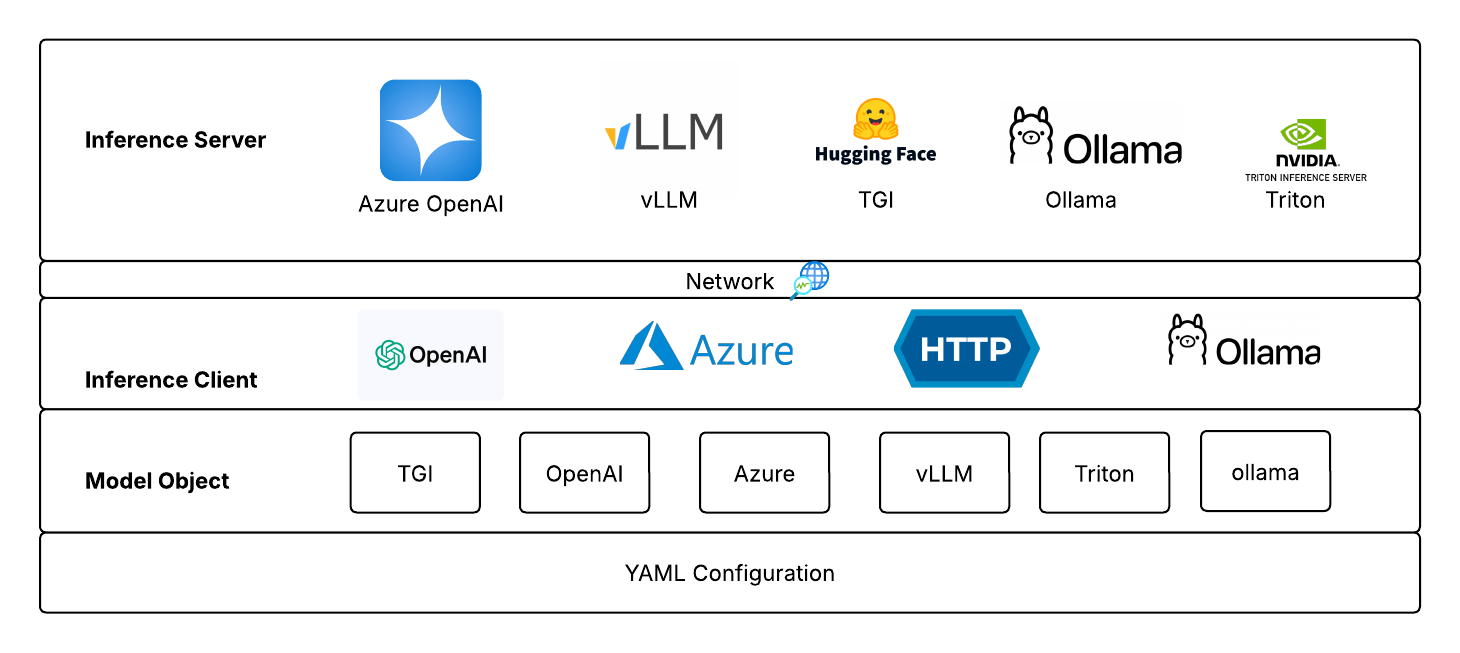
Integration with LiteLLM¶
SyGra now integrates with LiteLLM—unlocking more flexibility, expanded model compatibility, and seamless end-to-end integrations.
Environment Variables for Credentials and Chat Templates¶
All sensitive connection information such as model URL and tokens must be set via environment variables and not stored in the config file.
For each model defined in your models.yaml, set environment variables as follows:
- SYGRA_<MODEL_NAME>_URL (for the model endpoint)
- SYGRA_<MODEL_NAME>_TOKEN (for API keys or tokens)
- If modify_tokenizer: true is set for a model, provide a chat template string via:
- SYGRA_<MODEL_NAME>_CHAT_TEMPLATE
Naming Convention:
<MODEL_NAME> is the model’s key from your models.yaml, with all spaces replaced by underscores, and all letters uppercased (e.g., mixtral 8x7b → MIXTRAL_8X7B).
Example:
For mixtral_8x7b and gpt4, set:
- SYGRA_MIXTRAL_8X7B_URL, SYGRA_MIXTRAL_8X7B_TOKEN
- SYGRA_GPT4_URL, SYGRA_GPT4_TOKEN
- If mixtral_8x7b has modify_tokenizer: true, set:
- SYGRA_MIXTRAL_8X7B_CHAT_TEMPLATE to your custom Jinja2 chat template string
You should use a .env file at the project root or set these in your shell environment.
Note:
If you want to define a list of URLs for any model, you can use pipe (|) as a separator. For example, if you have a model called mixtral_8x7b with URLs https://myserver/models/mixtral-8x7b and https://myserver/models/mixtral-8x7b-2, you can set the following environment variables as shown in examples below.
Example .env:¶
SYGRA_MIXTRAL_8X7B_URL=https://myserver/models/mixtral-8x7b|https://myserver/models/mixtral-8x7b-2
SYGRA_MIXTRAL_8X7B_TOKEN=sk-abc123
SYGRA_MIXTRAL_8X7B_CHAT_TEMPLATE={% for m in messages %} ... {% endfor %}
Configuration Properties¶
| Key | Description |
|---|---|
model_type |
Type of backend server (tgi, vllm, openai, azure_openai, azure, mistralai, ollama, triton, bedrock, vertex_ai) |
client_type |
(Optional) model_type uses a client by default without this parameter. Use this to override default client for the selected model_type. Models only with backend as 'proxy' require the client_type to be defined as 'http'. DO NOT provide client_type for any model with backend type other than proxy. |
model_name |
Model name for your deployments (for Azure/Azure OpenAI) |
api_version |
API version for Azure or Azure OpenAI |
input_type |
(Optional) What type of input the model accepts (default: text) Supported values: text, image, audio.input_type: audio mandatory for transcription models |
output_type |
(Optional) What type of output the model generates (default: text) Supported values: text, image, audio |
backend |
(Optional) Backend for the model, default value is litellm for litellm supported models. Other supported values are proxy for models running behind proxy layer, langgraph for models used in agent node and custom for other models. Please note proxy backend needs http client_type. Models used in agent node need langgraph backend type. Currently langgraph backend type is only supported for the model_type: vllm, openai, azure_openai |
completions_api |
(Optional) Boolean: use completions API instead of chat completions API (default: false) Supported models: tgi, vllm, ollama |
hf_chat_template_model_id |
(Optional) Hugging Face model ID. Make sure to set this when completions_api is set to true |
modify_tokenizer |
(Optional) Boolean: apply custom chat template and modify the base model tokenizer (default: false) |
special_tokens |
(Optional) List of special stop tokens used in generation |
post_process |
(Optional) Post processor after model inference (e.g. models.model_postprocessor.RemoveThinkData) |
parameters |
(Optional) Generation parameters (see below) |
image_capabilities |
(Optional) Image model limits as dict. Supports prompt_char_limit (warn if exceeded) and max_edit_images (truncate extra input images). |
chat_template_params |
(Optional) Chat template parameters (e.g. reasoning_effort for gpt-oss-120b) when completions_api is enabled |
ssl_verify |
(Optional) Verify SSL certificate (default: true) |
ssl_cert |
(Optional) Path to SSL certificate file |
json_payload |
(Optional) Boolean: use JSON payload instead of JSON string for http client based models (default: false) |
headers |
(Optional) Dictionary of headers to be sent with the request for http client based models |
 |
|
> - Do not include url, auth_token, or api_key in your YAML config. These are sourced from environment variables as described above. |
|
> - If you want to set ssl_verify to false globally, you can set ssl_verify:false under model_config section in config/configuration.yaml |
Customizable Model Parameters¶
temperature: Sampling randomness (0.0–2.0; lower is more deterministic)top_p: Nucleus sampling (0.0–1.0)max_tokens/max_new_tokens: Maximum number of tokens to generatestop: List of stop strings to end generationrepetition_penalty: Penalizes repeated tokens (1.0 = no penalty)presence_penalty: (OpenAI only) Encourages novel tokensfrequency_penalty: (OpenAI only) Penalizes frequently occurring tokens
The model alias set as a key in the configuration is referenced in your graph YAML files (for node types such as llm or multi_llm). You can override these model parameters, chat_template_params in the graph YAML for specific scenarios.
Understanding openai vs azure_openai vs azure Model Types¶
SyGra supports multiple ways of connecting to OpenAI and OpenAI-compatible models. The following clarifies the difference between openai, azure_openai, and azure model types:
| Model Type | Description | Typical Use Case | Required Config Keys |
|---|---|---|---|
openai |
Connects directly to the public OpenAI API (https://api.openai.com/v1). |
Use this for hosted OpenAI models like gpt-4o, gpt-3.5-turbo, etc. |
model_type: openai |
azure_openai |
Connects to OpenAI models hosted on Azure (Azure Cognitive Services → OpenAI deployment). Requires model_name and api_version. |
Use when your organization deploys OpenAI models via Azure. | model_type: azure_openai, model_name, api_version |
azure |
Generic HTTP client wrapper for non-OpenAI Azure models (e.g., Anthropic Claude, Mistral, Custom inference endpoints) using Azure API Gateway / Managed Endpoints. | Use when Azure acts simply as a proxy HTTP endpoint to another model. | model_type: azure, plus any extra headers in .env and models.yaml |
Environment Variables¶
| Client | Required Environment Variables |
|---|---|
openai |
SYGRA_<MODEL>_URL=https://api.openai.com/v1SYGRA_<MODEL>_TOKEN=sk-... |
azure_openai |
SYGRA_<MODEL>_URL=https://<resource>.openai.azure.comSYGRA_<MODEL>_TOKEN=<azure-key> |
azure |
SYGRA_<MODEL>_URL=https://<your-azure-endpoint>SYGRA_<MODEL>_TOKEN=<auth-if-required> |
Example Configuration (models.yaml)¶
gpt4_openai:
model_type: openai
parameters:
temperature: 0.7
max_tokens: 512
gpt4_azure:
model_type: azure_openai
model_name: gpt-4-32k
api_version: 2024-05-01-preview
parameters:
temperature: 0.7
max_tokens: 512
llama_3_1_405b_instruct:
model_type: azure
load_balancing: round_robin
parameters:
max_tokens: 4096
temperature: 0.8
hf_chat_template_model_id: meta-llama/Meta-Llama-3.1-405B-Instruct
qwen_2.5_32b_vl:
model_type: vllm
completions_api: true
hf_chat_template_model_id: Qwen/Qwen2.5-VL-32B-Instruct
parameters:
temperature: 0.15
max_tokens: 10000
stop: ["<|endoftext|>", "<|im_end|>", "<|eod_id|>"]
qwen3_1.7b:
hf_chat_template_model_id: Qwen/Qwen3-1.7B
post_process: sygra.core.models.model_postprocessor.RemoveThinkData
model_type: ollama
parameters:
max_tokens: 2048
temperature: 0.8
qwen3-32b-triton:
hf_chat_template_model_id: Qwen/Qwen3-32B
post_process: sygra.core.models.model_postprocessor.RemoveThinkData
model_type: triton
payload_key: default
# Uses default payload format defined in config/payload_cfg.json.
# Add/Update the payload_cfg.json if you need to use a different payload format with new key.
parameters:
temperature: 0.7
gemini_2_5_pro:
model_type: vertex_ai
model: gemini-2.5-pro
parameters:
max_tokens: 5000
temperature: 0.5
bedrock_model:
model_type: bedrock
model: anthropic.claude-sonnet-4-5-20250929-v1:0
parameters:
max_tokens: 5000
temperature: 0.5
Important: If you set modify_tokenizer: true for a model, you must provide the corresponding chat template in your environment as SYGRA_
_CHAT_TEMPLATE. Otherwise, exception will be raised during the model initialization.
LiteLLM provider specifics¶
This section summarizes provider-specific configuration and capabilities for models implemented with litellm in sygra.
| Provider | Text (chat) | Image generation | Image editing | Audio (TTS) | Audio chat | Native structured output | Completions API | Required keys | Env vars |
|---|---|---|---|---|---|---|---|---|---|
AWS Bedrock (bedrock) |
✅ | ✅* | ❌ | ❌ | ❌ | ✅ | ❌ | aws_access_key_id, aws_secret_access_key, aws_region_name |
SYGRA_<MODEL>_AWS_ACCESS_KEY_ID, SYGRA_<MODEL>_AWS_SECRET_ACCESS_KEY, SYGRA_<MODEL>_AWS_REGION_NAME |
Azure (azure) |
✅ | ✅ | ✅ | ✅ | ❌ | ❌ | ✅ | url, auth_token |
SYGRA_<MODEL>_URL, SYGRA_<MODEL>_TOKEN |
Azure OpenAI (azure_openai) |
✅ | ✅ | ✅ | ✅ | ✅ | ✅ | ❌ | url, auth_token, api_version |
SYGRA_<MODEL>_URL, SYGRA_<MODEL>_TOKEN |
Ollama (ollama) |
✅ | ❌ | ❌ | ❌ | ❌ | ✅ | ✅ | None | SYGRA_<MODEL>_URL |
OpenAI (openai) |
✅ | ✅ | ✅ | ✅ | ✅ | ✅ | ❌ | url, auth_token |
SYGRA_<MODEL>_URL, SYGRA_<MODEL>_TOKEN |
Triton (triton) |
✅ | ❌ | ❌ | ❌ | ❌ | ❌ | ✅ | url, auth_token |
SYGRA_<MODEL>_URL, SYGRA_<MODEL>_TOKEN |
Vertex AI (vertex_ai) |
✅ | ✅* | ❌ | ✅ | ✅ | ✅ | ❌ | vertex_project, vertex_location, vertex_credentials |
SYGRA_<MODEL>_VERTEX_PROJECT, SYGRA_<MODEL>_VERTEX_LOCATION, SYGRA_<MODEL>_VERTEX_CREDENTIALS |
vLLM (vllm) |
✅ | ❌ | ❌ | ❌ | ❌ | ✅ | ✅ | url, auth_token |
SYGRA_<MODEL>_URL, SYGRA_<MODEL>_TOKEN |
Legend: ✅ supported, ❌ not supported, ✅* supported depending on the selected model/deployment.
Models running behind proxy layer¶
Many of the enterprise organizations keeps the models running behind a proxy URL. SyGra supports model connectivity through proxy URL. The proxy models requires specific tool translation, hence only a few important models are being supported in this(Gemini, Claude). To configure models running behind proxy, make sure to set the following variables:
model_type: claude_proxy or gemini_proxy
backend: proxy
client_type: http
http client. Hence, we need to explicitly define client_type for proxy. For other models, the model_type internally uses appropriate client and therefore do not require a client_type.
Example configuration (models.yaml)¶
gemini_2.5_proxy:
model_type: gemini_proxy
client_type: http
backend: proxy
parameters:
maxOutputTokens: 2500
temperature: 0
¶
gemini_2.5_proxy:
model_type: gemini_proxy
client_type: http
backend: proxy
parameters:
maxOutputTokens: 2500
temperature: 0